Description
Easy to use FSR control board. Free software to adjust and configure values.
Also supports RGB lighting with 5v WS2811b addressable LED strip lights.
Supports up to 16 different FSRs per board!
These kits have been tested mainly for singles play over a few years.
If you plan on doing doubles play, I’d recommend getting extra sensors. Please e-mail me before ordering in that case, thanks!
Each kit will include:
- FSRio v3 PCB
- (4x) reinforced swappable FSRs
- printed enclosure box for protecting the board
- cables for connecting the FSRs to the FSRio board
- (4x) sensor holders, and a 10 or 15 ft USB-C to USB-A cable
Please note: you will need at least 4 regular arcade sensors (non-working is fine) in order to properly install the kit as designed.
Standard lights DO NOT WORK with the kit, however a RGB light add-on is being worked on.
***Installation guide***
- Plug in cable to board and computer.
- Download the ADP software. This can be found at the bottom at https://github.com/electromuis/analog-dance-pad/releases
- Download the version for your computer (adp-tool.exe for Windows computers)
- It may give a warning when you open it, but that’s OK. Allow and make sure it recognizes the PCB by saying “FSR Mini pad” or “FSRio” in the bottom left corner
- If you haven’t connected your FSRs yet, do so now.
- Press on the FSR, and you should see one of the bars moving. That’s it if you only use 1 FSR per arrow.
- If you want to use multiple FSRs per arrow, open the Mapping tab. Adjust which sensors control each button (“button” in this context means which arrow will trigger when you press it)
- You will likely need to play around with the sensitivity for a bit while playing to get your desired settings
- Go to ITGMania, StepMania, or other ports, to go settings -> configure mapping and set each arrow
- I recommend keeping both StepMania and the adp-tool open while you adjust settings, however the adp-tool is NOT required to be open while playing; only when you want to adjust settings
- Once you find settings that work well for you, I recommend saving your settings by going to File->Save profile
- This can be very helpful if you play both Tech and Stamina, or if you have multiple users using the same pad
- Enjoy!

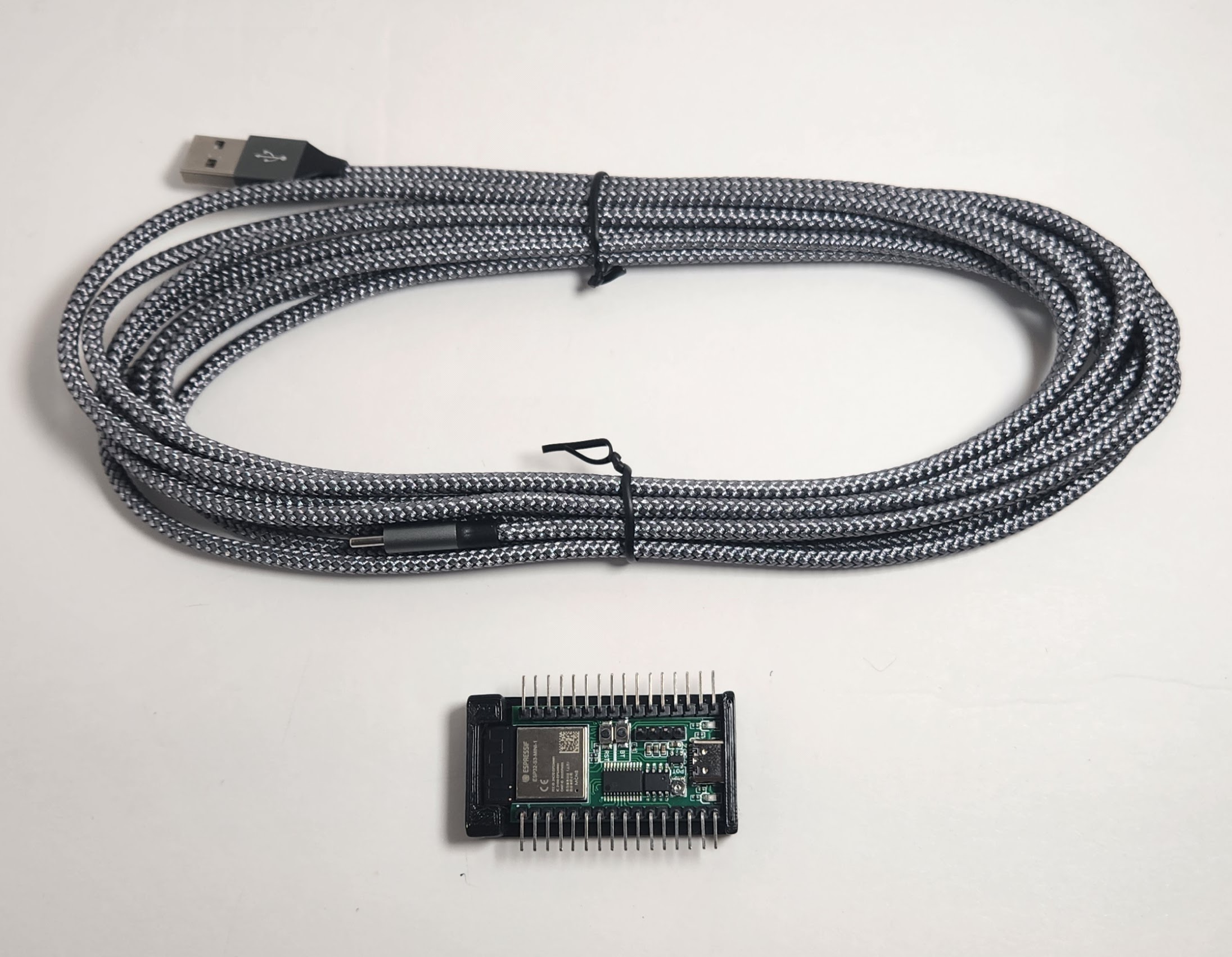
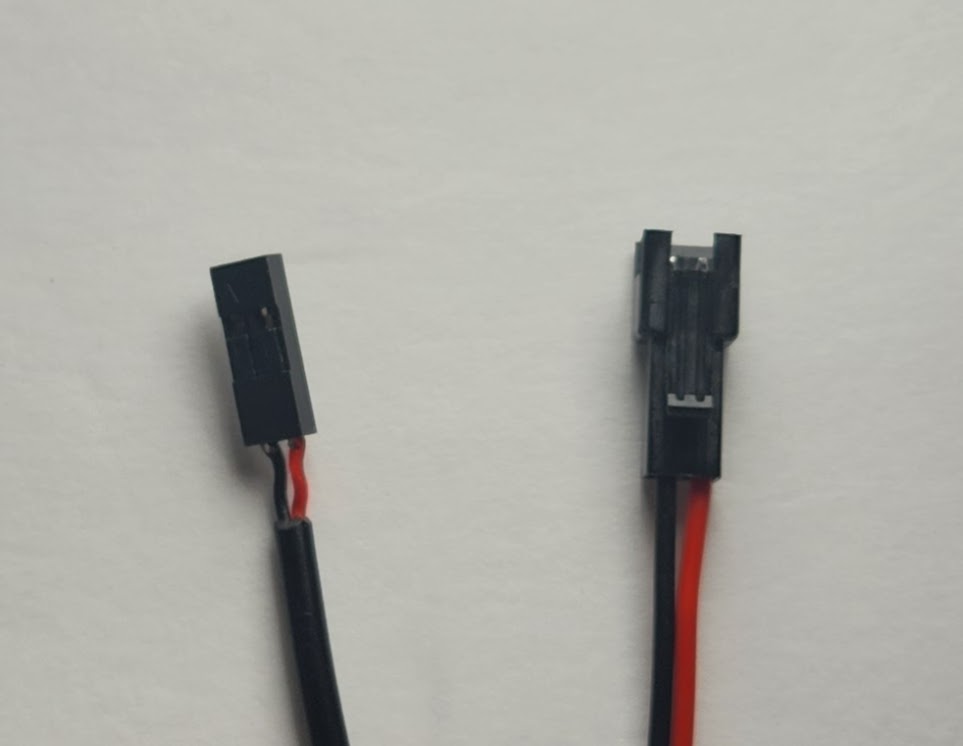







Reviews
There are no reviews yet.